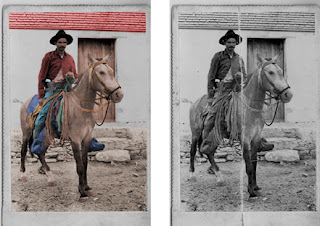The purpose of this assignment was to repair the photo and colorize it. Completing this assignment entailed editing the photo first by removing all creases, dust and scratches. The next step was to colorize it using the quick mask tool. The first step was to make another layer and duplicate it to create a before and after template. Next, using the stamp clone tool and healing brushes the crease was removed. Then, using the history brush tool the dust and scratches were removed. After the image was finally recovered from the folds and scratches, it was opened in a new document to start coloring. This assignment was huge on quick masking. All of the main body parts were quick masked such as the bridle, rope, and horse, and then colored. However, some selections conflicted with the main ones so they were subtracted through loading selections. Each layer was made in an adjustment layer which allowed the changing of the the hue and saturation. The product was a recovered picture with no creases and no dust or scratches and colorized. The only software used for this project was Adobe Photoshop. It was difficult because the stamp clone tool was hard to use but by the end of using the tool the picture really looked good. Also, the masking was a difficult because some areas were hard to color such as the rope area. In the end, this project challenging but it was great to test your abilities and skills of Adobe Photoshop.